How to Install Node.js and NPM on Windows for Beginners
Normally,
NPM or node js are more often installed on Ubuntu OS. But there is a secret way
to be able to install NPM on a Windows OS. And not only Ubuntu, but all OS
Linux can install NPM.
JavaScript
is quickly becoming the main language for web developers. Front-end web
developers use JavaScript to add improved user interfaces, add interactivity,
and talk to web back-end services using AJAX.
Web developers who work on the server side also flock to JavaScript because of the efficiency and speed offered by JavaScript triggered by events, non-blocking.
Web developers who work on the server side also flock to JavaScript because of the efficiency and speed offered by JavaScript triggered by events, non-blocking.
In fact,
concentrating on JavaScript as your preferred language offers the opportunity
to master a language while still being able to develop "full-stack"
web applications. The key to this server-side JavaScript revolution is Node.js®
- the version of the JavaScript V8 Chrome runtime engine - which makes it
possible to run JavaScript on the server side.
Node.js is
also used to develop desktop applications and to use tools that make website
development simpler. numbones.com will give you one example, if you install Node.js® on
your desktop machine, you can quickly convert CoffeeScript to JavaScript, SASS
to CSS, and reduce the size of your HTML, JavaScript and graphics files. Using
NPM - a tool that makes installation and management of the Node module - very
easy to add many useful tools to your web development device.
Precondition
Nodes are
not programs that you launch like Word or Photoshop: You won't find them pinned
to the taskbar or in your Application list. To use Node, you have to type
command line instructions, so you should be comfortable with (or at least know
how to get started) command line tools such as Windows Command Prompt,
PowerShell, Cygwin, or Git shell (which is installed together with Github for
Windows).
Installation Overview
Installing
Node and NPM is quite easy using the installer package available from the
Node.js® website.
How to Install Node.js and NPM on Windows
Open the
official Node.js site that will offer you two Node versions to download. After
you find the download page, click on the Installer that says "Recommended
for Most Users".
This will
download the .msi file at the bottom of your browser. Click to launch the
installer.
Be sure to
select the npm package manager on the Custom Settings screen, not the default
runtime Node.js. In this way we will install Node and NPM simultaneously.
This will
launch the Command Prompt. To confirm that Node is installed, type node -v
which prints the current version number. To confirm that NPM is installed, type
npm -v which will print the current version number.
Don't worry
if your number is different from mine. Nodes and NPMs are updated frequently so
the number may not match.
How to Update Node JS and NPM
The next
section is steps to update nodes and NPM. If you want to install updates for
Node and NPM to the latest version, download the installer from the Node.js
website and run it again. The latest of Node JS and NPM version will replace
the older version. Don’t worry about
your data, updating the nodes and NPM will not delete your data.
How to delete Nodes and NPM
You can
delete Node.js and NPM in the same way as any software on Windows. Open
"Programs and Features" in the Control Panel:
And then
select "Node.js" from the list of programs, and click the “Uninstall”
button at the top of the screen:
What is LTS Node?
The purpose
of building an LTS plan for Node.js is to build on the existing stable release
cycle by providing a new version on a predictable schedule that has a clear
additional support life cycle. This also affects companies that provide
professional support for Node.js
Should I Use Homebrew to Install Node?
It would be
better to not use homebrew to install nodes and npm. Also, using a Homebrew
installation from npm will require you to use sudo when installing global
packages. Because one of the core ideas behind Homebrew is that applications
can be installed without giving them root access, this is a bad idea.
What Does -- Save Do in Npm Install?
This won't
do anything if you don't have a package.json file. Start by running npm init to
make it. Then call npm install --save or npm install --save-dev or npm install
--save-optional will update package.json to list your dependencies.






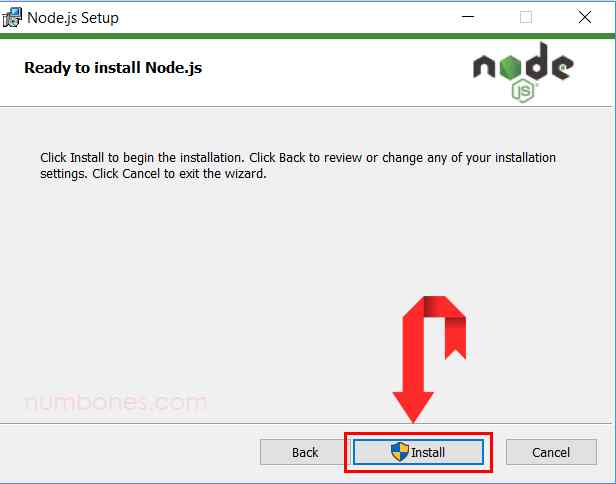


0 Response to "How to Install Node.js and NPM on Windows for Beginners"
Post a Comment
Feel free to ask.